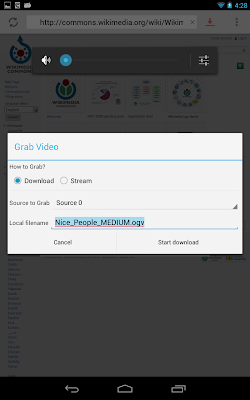If this is the point where you usually dig through the HTML source code of the site, extract the URL of the video file and use wget to download it to your desktop computer, vGet might be a handy tool. It basically does the same thing directly on your Android device. No need to turn on your computer.
It works as a minimalist web browser. But instead of playing videos directly, it offers you an option to download them. It works on all websites that use HTML5 videos, which is quite cool. It comes without any site-specific extraction logic.
For streaming, a media player needs to be installed on your Android device. VLC or MXPlayer both do a good job.
Tip: you don't need to browse to a site using vGet, but instead can send URLs to open with vGet from your regular web browser on your Android device. Just choose "Share -> vGet":
vGet is available on Google Play. If you experience any problems please report them. I hope you find it useful.